Review: You Control 1.0.1

Developer: You Software
Price: $70 (download); $80 (physical delivery)
Requirements: Mac OS X 10.2.6
Recommended: OS X 10.3, Internet connection for some modules.
Trial: Fully-featured (15 days)
We’ve seen it before. iTools became .Mac, iApps became iLife, NetZero became…uhh, a nickel shy of ten bucks a month. No one likes paying for something that used to be free, but the relative success of .Mac and iLife (let’s not delve into NetZero’s story) implies that people are willing to pay for a previously free product if it appears much improved from the free version or if the price is reasonable.
Enter You Control, the reincarnated form of PTH Products, which makes 11 handy utilities accessible through any of its customizable access locations. The company that offers these utilities, You Software, is working to develop system enhancement utilities for Mac OS X and was created by Extensis/Now Software founder Craig Barnes and others, including the developer of the former PTH products, Paul Haddad.

Referring to its utilities as modules (left pane) would imply that additional You Control modules could be in the works.
You Control’s modules include four of the original utilities plus seven new ones. I doubt the remaining PTH utilities will be missed.
Actually, I lied just a bit. You Control’s modules do not include four of the original PTH utilities. It includes four utilities that are souped-up versions of the original PTH utilities. Now, I know what I’m going to write later in this review will sound like I’m unhappy with You Control. Not true. It runs very reliably and is very stable. While I, personally, only make use of about half of the modules, each of them does exactly what it should with little room for improvement. You Control even made Macworld’s 2004 Best of Show list.
As it turns out, if I were reviewing only the modules themselves, you’d see an “Excellent” rating badge at the top of this review. Here’s why:
The Fab Four
Arguably, the most valuable of the original PTH products is the Pasteboard module. Nothing I’ve found surpasses Pasteboard’s seamless operation with the Mac operating system. You don’t even realize it’s there until you access the Pasteboard display. Once you do, you can retrieve up to 50 things you previously cut or copied to the clipboard, and clipboards can optionally be remembered after restarting or logging out and back in.
The equivalent products I found cost between $15 and $20—in other words, between a fourth and almost a third of You Control’s price—and didn’t appear to be as well-implemented.

The Pasteboard module remembers multiple items recently copied or cut to the clipboard. New since PTHPasteboard’s release is information about the type of material contained in the selected clipboard, the application it was taken from, and the date and time when the material was cut or copied. There’s also an option to paste the material as a different format, if available.
PTHClock’s claim to fame was providing greater control over your menu bar clock (replacing the Mac OS clock, to be specific) and the information it displayed. It could be set to show the current full date, day, and time if you had the horizontal real estate to spare. More practically, it could be configured to show the time and have the date become visible in tooltip fashion when you hovered your mouse pointer over the time—no clicking required. Plus, clicking the time would reveal an adjustable month calendar.
You Control’s Clock module takes the feature’s usefulness up a big notch. Rather than showing just one month at a time, a definable number of months can be shown at once. Three or four months will fit on most monitors. Plus, a year’s worth of additional months—past and future—can be accessed from a menu at the bottom if the feature is enabled. Alternatively, you can get out of the pull-down menu view and display an independent calendar window. It can be stretched to any size you like and display any month you choose.

Hmmm, so my birthday is on a Sunday this year.
The original PTHiTunesNotifier utility offered a handy and customizable pop-up to briefly inform what was being played in iTunes. The pop-up appeared at the beginning of each new track and generally did not disrupt whatever you were doing on the computer. The utility also provided menu bar and hot key playback controls.
From what I can tell, the iTunes module is missing the hot key feature. You Software’s Web site specifically says you can set hot keys to control any or all of the iTunes controls including next or previous track, play, pause, and volume, but I found no way to do this. The feature was either forgotten or the steps to accomplish it were never incorporated into the You Control setup window.
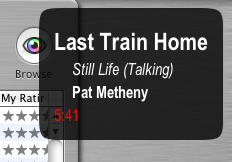
The iTunes module’s pop-up feature is largely unchanged from PTHiTunesNotifier.
Among the iTunes module’s new features is the ability to display album cover art in the pop-up window. The image above does not show this feature, and I don’t believe the reason to be the fault of You Control. iTunes does not send album art to a computer that is streaming music from its library, as I was doing when I took this screen shot.
The module can provide a menu to browse your library by tracks, playlists, albums, artists, etc., and a menu bar ticker can be defined to scroll track name, artist, and album information.
One other quirk in the iTunes module is with choosing the text color for the notification pop-up window. A standard text modification window is invoked by You Control to define the look of the notification window. I believe white text is going to be the most common choice, but the background of the text entry portion is always white, regardless of the color that is chosen for text and for the notification window’s background. The only way to see white text is to highlight some or all of it. This, of course, means that actual edits have to be made blindly. The only workaround I can think of is to set up your window with black text and only change it to white after you’ve got the layout exactly how you want it.
The Stocks module needs little explanation. Information can be displayed either from a menu or in ticker-tape fashion in the menu bar. Simply enter the symbol of each stock you wish to track.

Changes from PTHStockTicker to You Control’s Stocks module are essentially cosmetic. This image shows the default information displayed for a company. A lot more can be shown.
More Modules
You Control didn’t stop at just updating the four best PTH utilities. It brought seven new, equally useful functions to the table.
The File System module adds a hierarchical navigation menu for any volume or folder of your choosing. It can be configured to reveal hidden files, display file attributes and a preview, and even permit navigation of an application’s package contents. The module’s usefulness really shines when you add multiple copies of the module to a menu and define each one to navigate a different location on your hard drive(s).
One may wonder why You Software would bother including the Recents module that performs exactly the same function as OS X’s access to recent applications and documents from the Apple menu. The answer is very simple. You Control lets you access those Recents from any of its four menu locations: the left side of the menu bar (where non-Apple menu items normally appear), the right side of the menu bar (automatically pushing Apple’s own menu bar icons to the left), any of the four screen corners, or as a pop-up menu invoked by a definable hot key. Any of the modules can be placed in any of the locations, and you can even add a module to more than one location for greater accessibility options. The Recents module also lets you display only recent applications, only recent documents, or both.
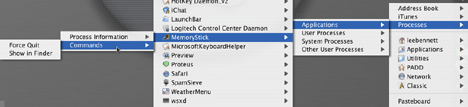
The Processes module provides quick access to the information normally found in OS X’s Process Viewer (now known as Activity Monitor in OS X 10.3). It can also be used as an application switcher.

Quickly access contact information with the Address Book module. Phone numbers, e-mail addresses, and physical addresses can all be copied to the clipboard or shown in large print on the monitor. Physical addresses can be automatically shown on MapQuest.com, and e-mail addresses can be selected to instantly open a new message window for the chosen contact.

Yet another module that customizes accessibility to your information is the Calendar module. Simple navigation reveals upcoming iCal tasks and events.

If the rage of syndicated news feeds appeals to you, but you don’t yet want to dive into a full-blown RSS aggregator such as NetNewsWire, the News Reader module is just what you need.

Keep tabs on conditions and forecasts with the Weather module.
Cost vs. Value
I said earlier that I would give excellent marks to each individual module—perhaps excluding the iTunes module. So why, then, does only a “Good” rating badge grace this article’s header?
First, let’s talk about the bottom line—money.
You Control’s price is 70 bucks—80 if you want an installation disc mailed to you. It’s not pocket change, and it’s definitely not the average shareware fee, but look at it this way: $70 translates to $6.36 per module. I found practically no equivalent for a few of You Control’s modules—at any price—and other competing products ranged from $5 to $25 to perform what just one of You Control’s modules do. If most, or all, of the modules interest you, then You Control is a bargain.
The problem, however, is sticker shock. If You Control had come onto the field as a brand new player in the Mac software arena, the story would be different, but many people had come to know and respect PTH products both for price (or lack, thereof) and quality. PTH’s Web site even stated in FAQs that the products were free and would always be free. Technically, that is not a lie. While the PTH products don’t work properly in Mac OS X 10.3 and you can no longer download them from the PTH Web site, they’re apparently still free to use if you can find them in software archives. But, like Apple’s iTools, it feels as though we’re being charged for something that was advertised as being “free for life.”
Incidentally, You Control was initially offered at an introductory price of $50. A You Software representative informed me that “the regular price of You Control will be $70 starting in February.” I took for granted that meant February 1 but, as of press time, the You Software Web site still listed You Control at the introductory price. If the representative’s assertion was correct, the introductory price will be will be gone by the time you read this review.
To its credit, however, You Software is being extremely kind to those, like myself, who supported PTH products. Anyone who registered PTH products prior to November 15 last year should have received an offer via e-mail to purchase You Control for $10. If you received this e-mail, run—don’t walk—to wherever you keep your credit card and buy You Control for this price. It’s an absolute steal.
Using the Control Panel
Am I the only one who felt that the user interface for the old Now Utilities products was a little clunky? If you share my opinion, you won’t find much improvement in You Control. For example, it isn’t too hard to guess that a column of checkboxes adjacent to each installed module, each defined menu, and each menu location is used to quickly enable and disable various functions. Yet, there is nothing in the setup window saying so, and I don’t like having to guess what a control is used for.
Two additional narrow columns in the list of modules and menus have iconic labels at the top, but the meaning of those icons is only apparent after you’ve mastered what these columns do.
Before I continue, you need to understand how module placement works. You Control modules are always placed within a You Control menu. Those menus are always placed in one of the four menu locations listed in the Menus pane and identified with blue, bold-faced type.
Since you can have multiple modules and multiple menus in each of the four menu locations, one of the two narrow columns in the Menus pane is used to designate whether the menu itself or one of the menu’s modules has ownership of the menu. If the menu has ownership, its name or icon is visible. If one of the modules within that menu has ownership, that module’s data is used instead, such as the current time produced by the Clock module.
Large blue dots in this ownership column indicate which menu or module has ownership. Tiny dots indicate that a menu or module can potentially have ownership. Many modules aren’t designed to have ownership, thus no dot is displayed for those modules.
What’s awkward is that the ownership selection column spans the entire height of the Menus pane, but only a menu can have ownership when it is in a corner menu or hot-key location. A module can only have ownership if its parent menu is in a menu bar location. A module that can be granted ownership dutifully displays its small dot regardless which menu location it’s in, but if the location is not the menu bar, nothing happens when you click the small dot.

In this configuration, the Clock module has ownership of its parent menu and displays its extra information in the primary menu instead of a hierarchical submenu. The Processes module is also displaying it’s information inline. The iTunes module is disabled and will not appear in the corner menu location. It could be granted ownership of a menu if it were moved to a menu bar location.
The second column is somewhat less weird. It contains a triangular icon for each module to define whether that module should display its data as a hierarchical submenu within the menu (right-pointing triangle) or as inline data within the menu (down-pointing triangle).
The right-side pane is a catch-all location for You Control’s settings. The entire pane changes for each menu or module to display that item’s settings. This pane also displays instructional information for modules in the left-side pane or menu locations in the center pane.
It is very much a good thing that the modules can be so intricately customized, but a lot of modules produce a settings pane full of adjustments you have to pour through, and some of the modules have as many as three or even four tabs at the top of the settings pane, multiplying the number of adjustments you can make. If that weren’t enough, some of the panes contain buttons to reveal sheets for making a specific adjustment. Consequently, some module settings are buried deeper than Davy Jones’ Locker!
I was initially bothered by a point of redundancy in the interface, but I’ve since come to appreciate it. A You Control menu is automatically created to hold modules if you drag a module to one of the menu locations. If you change your mind about which location you wish to use for accessing the module, you can drag the module or the entire menu to a new location. Alternatively, you can relocate menus (but not modules) by choosing a menu location from a pop-up menu in the settings pane.

A menu’s settings pane contains everything you can configure for that menu in one screen. Both a text label and an icon can be defined for a menu, but only one that you choose is visible, and only if the menu is in a menu bar location. A hot key location can be defined for a menu that has been placed in another menu location, or a menu can be accessible only via a hot key.
Before you chime in to say that you saw 12 modules in the first image on this review and not 11, let me tell you about that Divider module. It’s not exactly a module, and the jury is still out as to whether listing it alphabetically with the rest of the modules or putting it in a different location is smarter. Its function is, as its name implies, to create a divider between modules in a menu. The divider can be a standard OS X-style line, or you can customize it by changing its color, making it a double line, and/or adding a text label.
The last nitpick I have is strictly a matter of personal taste. You can select an image file of your own to use as a menu bar icon or you can select one of the nearly 200 icons in You Control’s palette. These icons, though…well, see for yourself:
Icon Palette
It sort of looks like someone at You Software has spent more time developing icons for Windows XP than for Mac OS X, doesn’t it?
So, Is It Worth the Money?
For me, absolutely. You Control’s value is worth the introductory price and is most definitely worth the price offered to previous PTH supporters. I would probably moan and groan a lot if I had to pay the full standard price. Ultimately, I’d pay it, but would be simultaneously crossing my fingers that more modules will soon be offered and hoping that someone is working to improve the user interface.
This is not a case of a small company with inflated ambitions and overpriced amateur products. We’re talking about the version 1.x release of an already-excellent collection of utilities regrouped into a single new product by someone who’s already established other successful software companies. More than a few eyebrows were probably raised over the pricing of certain Extensis and Now Software products. But, in time, virtually all of them went on to be very successful. I predict the products that come out of You Software will be similarly pricey, yet successful, and I look forward to what else they have planned to help me customize my Macintosh computing experience.
Reader Comments (6)
Even when the things are great, one can have too much of them.
I hope they sort out the UI.
Now don't just rush out and think submitting an icon pack is going to get you a free copy! I'd advise dialoging with the developer and working it out professionally.
http://www.macminute.com/2004/03/16/vtpromo
In addition, the normal price has settled back down to $50, and one of the more popular modules is now available standalone—You Control: Tunes.
I was going to say that I'd really like to see the pasteboard module made available by itself, but there may not be a need. Paul has returned to developing his former PTH products and has updated PTHPasteboard to work in OS X 10.3—and it's still free.
Lastly (yet, for the moment, most importantly), You Software is offering yet another sale on You Control. That makes at least three sales since last year that I know of.
The current promotion offers You Control for just $20. Plus, you can also buy You Synchronize for $20 (normally $50) and You Control: Fonts for $10 (normally $30).
This sale is over March 31, so you've got just a little over a week left.
Add A Comment