Review: iView MediaPro 2.0.2

Developer: iView Multimedia Ltd.
Price: $160 for downloaded or boxed version ($72 upgrade from iView MediaPro 1.5, $128 upgrade from iView Media or Roxio Toast, $128 sidegrade from a list of competing products)
Requirements: G3, Mac OS 9.1 or Mac OS X 10.1.
Trial: Fully featured (three weeks)
Note
I reviewed version 1.5.6 last year. This review focuses on the changes from the previous version.
Overview
iView MediaPro helps you organize and display a variety of file types: images, movies, sounds, fonts, illustrations, text files, and HTML pages. Files can be labeled, categorized, voice annotated, renamed, copied, or moved individually or in batches.
Installation
The download version is a disk image file that contains the iView MediaPro folder. The boxed version contains a CD with the same folder. Just drag the folder to the desired hard drive location. On first launch of the downloaded version, you will be presented with a registration window. Enter your license number or click the “Remind me Later” button to use MediaPro in demonstration mode.
New or Improved Features in iView MediaPro 2
MediaPro 2 supports drag-and-drop for importing, searching, annotating, and classifying media files. The Organize view displays all the possible organizational characteristics of the catalog. MediaPro 2 provides direct control of the file system (the nested folders that contain the images in a catalog). MediaPro supports individual and batch renaming of original media files. It can change file creators, replace desktop icons with image icons, put caption information into file comment fields, and embed thumbnails and ColorSync profiles into image files. MediaPro 2 has a version control feature that works on image folders. It tracks all image changes and keeps a log of additions and subtractions from the designated folder.
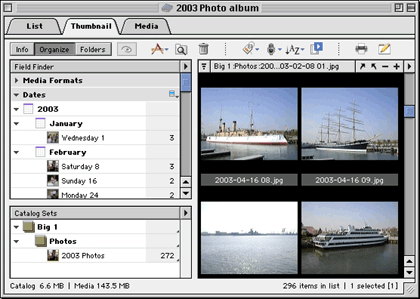
Organize View of Catalog
MediaPro 2 catalogs can contain 128,000 images. The compression algorithm was improved to reduce catalog size. Image importing, thumbnail creation, and catalog creation are faster.
New image editing features include more cropping options, red eye correction, precision rotation, image Auto Enhancement (adjusts saturation, brightness and contrast), and one-click enhancements (backlight, under and over exposure, and color cast remove bias). The enhancement features are based on Minolta Image Enhancing Technologies.
Selected images in a catalog can be used to create custom, high-resolution PDF files with any size or layout. Custom Web pages can be produced, and MediaPro 2 contains better HTML code and more theme templates.
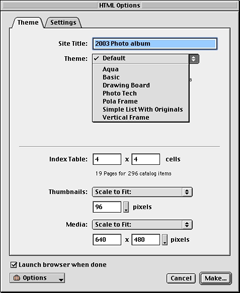
Web Page Creation Options
Slideshow customization options are available with global and individual timings, layout grids, more transitions, and support for multiple audio files throughout the slideshow. To improve slideshow speed, images can be batch-edited to fit common screen sizes and resolutions. Slideshows (including transitions, audio, and file name menus) can be saved as QuickTime movies.
MediaPro 2 added a playlist feature that sequentially plays all the media in a catalog. This allows you to play through a catalog of audio files or movies. It also acts like a simple slideshow for displaying images or fonts in a catalog.

Font Display in MediaPro
MediaPro 2 makes use of QuickTime, rather than internal graphics routines, for many functions. This improved the stability of the application, but rendered MediaPro 2 incompatible with OS 8.
Problems, Bugs, and Omissions
I found Media Pro 2 to be remarkably stable under both OS 9 and OS X. It worked well even when many applications were running. My only complaint is that MediaPro 2 hogged too much CPU time when working in the background on lengthy tasks such as importing a folder of images or creating Web pages.
Documentation
The mediocre documentation of MediaPro did not improve with this version. The application comes with an 80-page user manual (available as a PDF file in the downloaded version). The PDF user manual has bookmark links, but no links within the body of the manual. Neither the PDF nor the printed manual has an index. The user manual adequately describes most features of iView MediaPro. Again, the AppleScript section is very skimpy (only one page). The manual fails to list the AppleScript dictionary changes from version 1.5, though it warns users that older scripts may need to be amended.
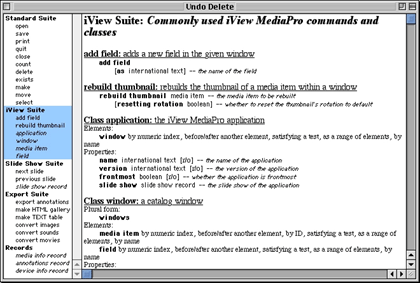
Part of MediaPro 2’s AppleScript Dictionary
Technical Support
The iView Web site support area contains tutorials, frequently asked questions, a users forum, a query submission form, and a suggestion form. There is no telephone, fax, or live chat room support.
Alternatives
Users who may not need all the features of MediaPro might prefer the much less expensive ($30) iView Media. If the additional features of MediaPro are desired at a later time, upgrading is seamless. (And, through a strange quirk in iView Multimedia’s pricing scheme, you will save $2 by first buying iView Media and then upgrading to MediaPro.)
Users who import many photos from high resolution digital cameras may prefer Photo Mechanic due to its fast importing and cataloging and features designed for professional photographers.
Summary
I gave iView MediaPro 1.5 a “Very Nice” rating last year. MediaPro 2.0.2 is more stable and adds some useful features, but its price is substantially greater ($160 vs. $90). I therefore give MediaPro 2 the same “Very Nice” rating.
Reader Comments (2)
It constantly crashes -- doesn't allow PDF preview under Media tab -- PDF Maker only works in OS X (even though documentation states otherwise -- and customer support is the worst I've ever come across. They won't contact you with answers like those listed above.
My feeling is they're having so many problems with the new version that they don't have time to actually contact anyone. Heck, just check the user forum. It's overfilled with posts about the program not working properly. As added proof, the forum has been shut down since Dec. 2003 to keep users from adding new posts. I think iView is afraid of a mutiny and customers demanding their money back. And that's exactly what I've done.
I admit v1.5.7 worked great, but v2.0 is a complete dog. Four thumbs down (yes, it's that bad)
PDF features only work under OS X, which has native support for PDF. I found nothing in the manual indicating support for PDF files in OS 9.
I suspect that people having problems with version 2 under OS 9 have not updated QuickTime recently.
Add A Comment