Review: iFire

Developer: Griffin Technology
Price: $40
Requirements: Apple Pro Speakers; computer, iPod, or other device with FireWire and 1/8" audio output (headphone) jack.
In recent years, Apple has included the Apple Pro Speakers with iMacs. These unobtrusive and compact speakers deliver clear sound, and because of their size make a great portable audio solution. Unfortunately, they require a special amplified port that can only be found on iMacs.
Griffin Technology has solved the problem with the iFire Apple Pro Speaker adapter. This device allows for iBook, PowerBook, and iPod users to use the Apple Pro Speakers with their devices. The iFire works by taking the audio from the headphone port and amplifying it using power from FireWire.
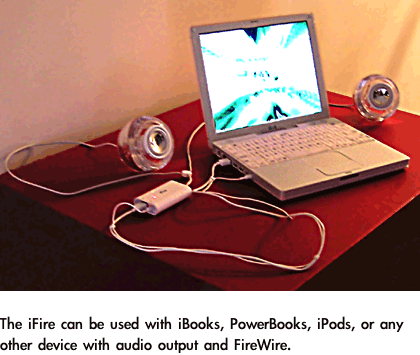
Griffin includes the necessary cable that goes between the computer (or iPod) and the iFire, and the iFire itself is a compact package smaller than the Apple Pro Mouse. I had no problems setting up the iFire, and it requires no drivers or special software for use. Setup took less than a minute, including reading the three-step instruction sheet.
The iFire worked seamlessly with an iBook, and it was compact and easy to setup. The difference between the iBook’s built-in speakers and the Apple Pro Speakers was remarkable, making the iBook more suitable as a stand-alone media system. The advantages are immediately obvious for those who need greater impact for presentations or a decent portable media solution. It should be noted that as with any FireWire-powered device, using the iFire with an iBook or PowerBook that is running off the battery drains the battery more quickly.

A concern for some might be how the iFire’s quality compares to the iMac’s built-in amplification. To compare the output quality between the two, I played a CD through the Apple Pro Speakers using the iMac’s built-in port, and then played the same tracks through the same iMac using the iFire to power the speakers. While this is an unscientific comparison, any major changes in distortion and frequency range should have been audible. A Miles Davis CD was used for the comparison because the CD offered uncompressed audio and the selection of music offered a wide frequency range with marked changes of instrumental emphasis and volume. There was no significant difference between the iFire and the iMac’s built-in Apple Pro Speaker output. The speakers sounded identical at the same volume levels (neither louder nor quieter with one or the other) and there was no noticeable difference in audio quality using the iFire.
Exactly as it is advertised, the iFire is an ideal solution for those who want to use their Apple Pro Speakers with other Macs or iPods. This makes the iFire and Apple Pro Speakers a good alternative for college students and those on the go who have space and portability considerations. For those who shelved their Apple Pro Speakers to use other speakers with their iMac, the iFire gives a reason to bring the unused equipment back into service.
Reader Comments (62)
I have not done this with an iPod, but I would suspect the drain to be more significant because the iPod battery is not designed to power a 10 watt amplifier.
You could always check on eBay.
The "Griffin Pro Speaker Breakout Cable" required to use the iFire with other speakers is discontinued.
The iFire sells for huge amounts at eBay even used sometimes at 3x the original new price in Europe, if you'd find a producer in China to produce a kind of iFire that would sell I'm sure it would go. It could even have a regular power adapter, it doesn't have to be powered by Firewire to run. You could even construct a powered USB Hub and include a small Apple Pro Speaker amplifier board. That would sell well I believe.
Does anybody have any ideas on this? Something like 2,4 Volt come in and 6,3 Volt go out - I'd like to know what the iFire really does. Unfortunately I have an iFire and the speakers, but while the red light comes on, the speakers don't produce any sound any longer, and I've tried the speakers in a store, and they do work.
I've seen them bid out well over $300 USD!!! (nearly 10x original price...)
With thousands of Apple Pro Speaker owners around, you'd think Griffin could make a nice bit of cash re-releasing the adapters. Even if they raise the price a bit to cover new production, my inexperienced opinion would be that they'd sell out a reasonable production run.
You could try what I did: post a 'pre-order" backorder request at Amazon Marketplace, just in case one appears out of the blue. I did that earlier this year (with a $50 price limit) and just got a reply that my (unlikely) request was fulfilled and has been shipped. Ya never know.
When I receive it and test it I'll post a new note.
However! I found out I need ifire for this speaker, so, I bought ifire through ebay.
Well, now~ it is not working.
Clever me, don't know, which one is not working, either ifire or the speaker.
How is the ifire suppos to work? I got red light on it, but when I see yr photo, it looks green...
can u help me?
cheers
Since the Apple Pro Speakers are far from audiophile quality, the iFire is just fine.
HOWEVER... The MacBook Pro FW400 port does NOT work with the iFire - just a flashing or pulsing red light instead of a steady glow.
Luckily I have an old FireWire iPod plug (the one with a FW400 hole in it). This does provide enough juice to power the iFire.
So be warned if spending 10x the original price on one for your intel Mac - just because it's got a FW400 port doesn't guarantee it will work.
You could try what I did: post a 'pre-order" backorder request at Amazon Marketplace, just in case one appears out of the blue. I did that earlier this year (with a $50 price limit) and got a reply that my (unlikely) request was fulfilled and shipped. I paid $41 USD and it's still working well.
The jacks are less than perfect and occasionally one or both need to be carefully re-seated, but other than that -- using it at work with a Mac G5 tower and Apple Pro Speakers (lovely clear acrylic "globes") -- it pumps nice sound though the speakers (to the best of the speakers limited capabilities).
Here at work I can only use the speakers evenings (end of my late days)-- sometimes -- and I mostly use headphones. The Apple Pro Speakers are fun when the noisy Ad Agency throng is gone and I was very lucky to get my iFire.
As I noted above, if you actually catch an iFire on ebay, it could be bid out close to 10x the iFire's original price.
There's no guarantee you'll get one through Amazon, but it's worth a try to place a request, and keep renewing it when you get e-mail notices of impending expiration of your request. You might get lucky.
By the way: The "ON" indicator LED is RED on mine, not green.
The setup is hanging off the back of my Mac Mini and it sounds just brilliant! Go on, dig out those lovely ol' pro's.
alternately, go get a set of creative speakers. ditch the pos tower speakers that come with it, cut the cords off and wire them to the apple speakers. then they are amped my the sub, and you have a clear sounding sub as well.
The iFire I have never hooked up so I guess I gotta look at this all again. but I am open to offers and perhaps record some video will attempt to evaluate both items if there is interest and yes I can take pictures. watching this post and no I don't ebay or paypal find other plans there.
Would it be possible for you to contact me via email: bianca@tagada.com?
Thank you!
I have the apple pro speackers and a macbook.
Thank you.
You might want to consider using the PowerWave made by Griffin... It is also on sale on Ebay.... it is a lot more flexible than the iFire and can be used both with apple and pc computers. Here is copy of the ad: This device is Made By Griffin Technology, the makers of iFire.
It is better than their other device because the Griffin PowerWave Amplifier is a powered Plug and Play Amplifier that allows you to connect more than just Apple Pro Speakers and you don't need a computer with a FireWire Port since it uses the faster USB interface!!
You can use it to connect any external speaker set , Guitars, Keyboards, or Microphones to your computer. This is handy for musicians that like to work with the Apple Garage Band Application.
Matt, you're so right, the FW400 port on the MBP does NOT power the iFire (Anybody have an idea why? FW400 is FW400, right?) but the iPod adapter does. I now have the iFire power coming from the adapter and simply plug the audio jack into the MBP and WHO HOO! I have great sound again. Thanks Matt!
However, if I do what Nigel suggests (#33) how do I power them? Or is there enough power from my Mac Pro speaker outlet. (I'm sure someone answered this already, but I didn't quite get it.)
What you all are saying is that you just need to cut away the apple mini plug from the Apple Pro Speaker and solder a 3.5mm stereo plug. Will it really work with my iMAC SE?
Just bought a mac-mini, and found out that my apple pro speakers don't plug in. I also have the iSub that plugs into a usb port.
I can use a soldering iron, but I wasn't clear on how to do the modification to a standard 3.5 mm plug, and get power to the pro speakers.
Luckily I have an old FireWire iPod plug (the one with a FW400 hole in it). This does provide enough juice to power the iFire.
==
THANK YOU .. works for me too :-)
thanx for a short answer
fred
i am very interested if they are still available for sale , is it the same ifire you had in 2007?
my email is beanbag67@hotmail.com
I am interested as well ! Let me know....ciara.arnette@g.mail.com
Thanks
http://picasaweb.google.com/JasonPCtech/EBAY?feat=directlink
Thanks
"The ifire amp and speakers will work fine also with a Firewire 800 to 400 cable."
Hey guys has anyone -apart from jerry k- found out that a MBP and the apple pro speakers (together with ifire) work with a Firewire 800 to 400 cable??
Just want to be sure before I buy this kind of Firewire.
Thanks and greetings from Berlin!
Add A Comment