Review: Finale 2000

Company: Coda Music Technology
Requirements: System 7.1 or higher, 40 MB hard drive space.
Price: $545; $199 competitive upgrade; $149 upgrade (v.1.0–3.72); $99 upgrade (Finale ’98).
Happy Anniversary
Coda bills Finale 2000 as their “Tenth Anniversary Edition.” It’s hard to believe it’s only ten years old. There were notation programs for the Mac before Finale, but nothing that offered the flexibility and professional output of even version 1. The main criticism has always been complexity. Finale’s powerful, but it’s too hard to use. Why should you have to take a class to learn software? (Why hasn’t anyone ever asked Bill Gates that question?) With each version, though, the interface has improved without sacrificing power. Finale 2000 is no exception.
We’re Off to See the Wizard
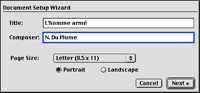 The first thing you see when you launch Finale 2000 is a new Set-up Wizard. Unlike other applications which use wizards for initial configurations, Finale’s wizard is document specific. It allows the user to specify the title and composer of a particular work in the first menu, then the instrumentation in the second.
The first thing you see when you launch Finale 2000 is a new Set-up Wizard. Unlike other applications which use wizards for initial configurations, Finale’s wizard is document specific. It allows the user to specify the title and composer of a particular work in the first menu, then the instrumentation in the second.
 The Parts menu includes a large number of instruments, divided by families. The default order matches traditional orchestral order (see right), but this can be switched off for other combinations.
The Parts menu includes a large number of instruments, divided by families. The default order matches traditional orchestral order (see right), but this can be switched off for other combinations.
Once the information is entered, a score is constructed with the title, composer’s name, and all instruments entered. Standard transpositions are set as well, and a menu option allows the user to switch easily to concert pitch. One caveat: the transpositions, like many other features in Finale, assume traditional functional tonality.
As a whole, I like the Document Set-up Wizard a lot. The program now starts by asking for the most important information, rather than by presenting a single staff or a woefully limited set of templates. My main suggestion for a future version is a choice of score orderings based standard genres (orchestra, concert band, chamber ensemble, choral with instruments) along with the choice of no fixed order. This information is readily available in orchestration texts.
The Right Tool For The Job
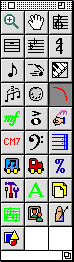
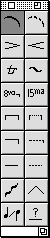 The Tool palette havs also changed. The most noticeable change is the colors (see left), but at second glance you should notice a couple of missing tools.
The Tool palette havs also changed. The most noticeable change is the colors (see left), but at second glance you should notice a couple of missing tools.
The Add Measures and Measure Attributes tools have been merged into a single Measure tool. When this tool is selected, you can add, delete, or insert measures through a Measure menu and change attributes by clicking the boxes sitting atop the measure lines.
Also apparently missing is the Staff Expression tool. Actually, it is combined with the Score Expression tool into a single Expression tool (which resembles the old Score Expression tool). It can be set to Score only, Staff only, or Context Dependent. From my experience, though, the program has difficulty judging the correct context. Placing an expression just below a note or directly on a note placed on ledger lines will sometimes give a score expression instead. Since I find myself using staff expressions about 90% of the time, I leave the tool set that way and change it specifically for score markings (such as tempos and rehearsal numbers).
A couple of the individual tool palettes have been changed as well. Honestly, I don’t know anyone who uses Simple Entry, but for newcomers learning the program, the addition of a rest palette make the process even simpler.
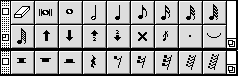
New items have also joined the Smart Shapes palette (upper right). The glissando tool draws a gliss mark with the word “glissando” (or “gliss.”) over it. The marking is the traditional wavy line, indicating a rapid scale, rather than the more common straight line, which once indicated a portamento. These two terms have been completely redefined in practice, though, and the older notation might confuse some performers. I recommend editing the glissando mark through the Smart Shape menu. A bend tool and tab slide tools are also included, along with a custom shape tool. This tool is preset to the traditional piano pedal marking, which is a useful option if you’re notating a lot of piano music. It can also be reset to just about anything through the Smart Shape menu.
Maestro, If You Please
Long term Finale users like myself have long grown accustomed to the Pettrucci font. It brought a certain conformity to scores, allowing even novices to spot a Finale produced score immediately. Now Coda believes it’s time for a change, and I couldn’t agree more. Starting in Finale 2000, Maestro is the new default font. The old computer printed look is gone, replaced by an engraved one. I like Maestro so much that I plan on converting all my old scores to 2000 and reprinting them. In addition, the upgrade package ships with an alternate font called Jazz. Designed to look more casual and hand written, it has a nice look to it.
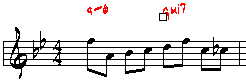
I wonder how long it will seem fresh, though. What makes a beautiful handwritten manuscript (besides penmanship of which I have none) is individuality. If everyone had the same handwriting, though, what aesthetic advantage would remain over printing?
Page Layout Made Easy
Even without the features listed above, the way Finale 2000 handles page layout is worth an upgrade by itself. This could be the single greatest improvement ever. Good riddance to the pop-up page layout box, with separate views for page margins, staves, and music. Now, when you select the page layout tool, you get a grid showing page margins and staff margins laid directly over the score in Page View.
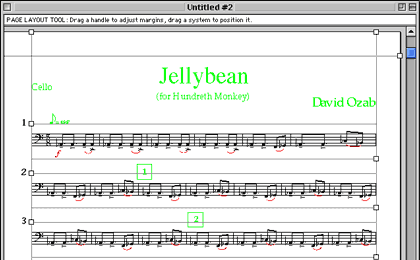
Just grab a box and drag. Finale displays all the changes you make immediately. What could be simpler?
Other New Stuff
Support of contextual menus (great with a right mouse button), Navigation Services, more flexible staff styles, and twelve new plug-ins. If that weren’t enough, there’s one more added bonus: Coda has eliminated the inconvenient CD-check copy protection.
And Support
For new users, a set of QuickTime movies (some updated from Finale 98) explain the basics. The tutorials are mostly the same as before, and go a bit deeper. Ultimately it takes digging through the manuals (more challenging online than in print), or finding someone to teach you. The learning curve is no where as steep as it was in the pre 3.x days (I learned on 2.63 if you’re curious), but Finale is still a program that takes time and effort to master. For anyone looking for a serious notation program on the Mac, though, it’s the only choice, and for Finale users it’s a must-have upgrade.
Reader Comments (0)
Add A Comment