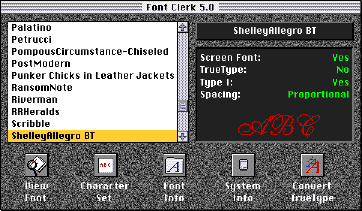O.K. I'll confess. I'm a font junkie. I love 'em. I need 'em. I burn up modems downloading them. Somebody help me! Seriously, without the arrival of PostScript fonts, the LaserWriter and an application called PageMaker, the Mac wouldn't exist. The combination of those three things created a brand new business: Desktop Publishing. It also gave Apple a desperately needed market for its new Macintosh computer.
When you start looking at the number of fonts available, it's staggering. From the shareware offerings available online to the commercial font foundries, there are literally thousands of fonts to choose from. So how do you choose? America Online recently began doing its part by creating font previews of its shareware offerings. Double-click on a font preview and you will see a small picture of what the font looks like. This can be very helpful in cutting down on wasted downloads. Log onto the internet and you will find numerous font foundries represented. Each with its own catalog or sample GIFs of available typefaces. Here are some interesting shareware fonts I found recently on America Online:
Wild Thing
Talosman@aol.com
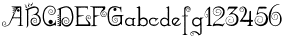
Pabloco
FizzBomb@aol.com

Rickshaw
BryantPS@aol.com
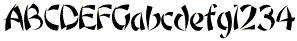
At one time, you could buy fonts at your local computer store. Now it seems that every font foundry has gone to the internet, and buying fonts has entered the digital zone. Besides offering CD-ROMs of fonts that can be unlocked, many large (and small) foundries are selling fonts directly from the internet. You can find a listing of 50 large and small font foundries at:
http://jasper.ora.com/compfont/foundry.htm
Each foundry is briefly described and contains a link to its web site.
Once you've purchased a couple hundred fonts, you'll begin to wish you could remember which ones are which. There are several shareware font utilities available to do just that. One of the best ones I found was Font Clerk.
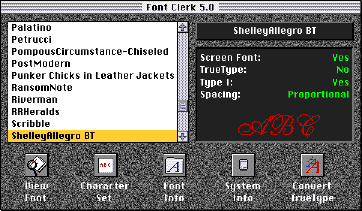
Font Clerk's outstanding interface.
Font Clerk shows all the fonts in your System folder and it lets you add fonts not installed to the list for viewing. Its interface is both attractive and functional. You can view samples of a font in different point sizes and styles. In addition, you can see a sample paragraph of text using the font. Font Clerk will even show you the entire ASCII character set for a particular font (ASCII is the standard set of 255 characters assigned to all computer keyboards). It also tells you the font type.
As if the on-screen functions weren't enough, Font Clerk also provides four different types of printed reports.
Now that you've got the hottest new fonts on your computer, it's time to take a look back at where this whole business of type got started. Hop on the net and surf over to GRAPHION'S ONLINE TYPE MUSEUM:
http://www.slip.net/~graphion/museum.html
Here you will find a complete history of Typesetting, including several articles about typesetting and profiles of the major players. They also have a Glossary of Typographic Terms to explain typesetting terminology. At the TYPOGRAPHIC VISIONARIES page you can read about individuals who shaped the world of type. Included are:
- John Baskerville (1706-1775)
- Giambattista Bodoni (1740-1813)
- William Caslon (1692-1766)
- William Caxton (1422-1491)
- Eric Gill (1882-1947)
- Frederic W. Goudy (1865-1947)
- Johannes Gutenberg (1398-1468)
- Aldus Manutius (1450-1515)
- Jan Tschichold (1902-1974)
Other topics include:
- Elements of Typesetting Style
- Old Phototypesetter Tales
- The Crystal Goblet: An excerpt from Beatrice Warde's Lecture to the British Typographers' Guild
Perhaps you're a font designer yourself. You may be interested in the Internet Typeface Design Project:
http://www.arlington.com/~reckless/ITDP.html
ITDP is a collaborative effort where one member begins a font and uploads it. Other member then continue to modify the font creating something entirely new. Samples of these "group effort" fonts are available for viewing at the web site. Below is a sample of one of their efforts.

Well, those are a few of the interesting things I found while looking for fonts. I'm sure you'll be able to find many more. See you next month.

"Keyword" is © 1996 by Mark Starlin, mStarlin@aol.com.