Hardware Review
i-20 iPod Dock

Function: iPod/iPhone dock and remote control for home stereo use.
Developer: Pure
Price: $100
Requirements: iPod touch, iPod nano, iPhone, or iPod classic (6G).
Trial: None
The last time I looked at a remote control solution for the iPod, the iPod still had a FireWire port, and accessories other than cases were pretty few and far between.
In the eight years since—yep, the naviPod review was in our September 2003 issue—Apple introduced the Dock Connector and about 30 different models of iPod and sold, much to the delight of AAPL investors, about eleventy billion Dock Connector–equipped devices. Most of these devices sold in the past three years, with the notable exception of the iPad, are compatible with the Pure i-20, a $100 dock for hooking up an iDevice to your home stereo. (Older iPod users should consult the third column in the compatibility chart here.)
But why spend nearly twice as much as for Apple’s own Universal Dock?
For starters, the i-20 has its own digital-to-analog converter chip and retains the ability to send a pure digital audio signal to stereo equipment via an optical coaxial or TOSLINK cable. Apple’s dock can’t send a digital signal out, period. And its analog output is only as good as the DAC chip in the iPod, which isn’t awful but isn’t great, either.
If you want to watch videos on your big-screen TV and all you have is Apple’s Universal Dock, you’ll need to buy the Component AV Cable from Apple for another $39. The i-20 includes a component video-out cable capable of playback at 576p resolution. (Hey, $59 + $39 = $98. Maybe Pure is onto something here.) Oh, and you can’t hook up the video cable and the audio cable simultaneously if you’re using Apple’s dock, so Pure’s solution potentially saves you a trip across the room, too.
My TOSLINK cable disappeared in a recent move, so I was unable to test the optical digital output of the i-20 in time for this review. The coaxial digital output (using a conventional RCA cable) works a treat, without any analog hiss at all, and, barring the re-appearance of that missing TOSLINK cable, is my current method of choice for connecting the i-20 to my receiver.
The analog output, however, is quite good and is, in fact, the reason some people like the i-20. There’s a barely noticeable sort of tremolo hiss when my iPhone 3G is docked and the iPod app paused. The hiss does get louder as the volume on my receiver increases, but I was unable to determine whether the problem is a grounding or cable issue, or both. It isn’t noticeable when music is playing unless the music is very soft, and it isn’t noticeable from more than a few feet away at any reasonable volume level.
(It’s more noticeable at unreasonable volume levels, so if you like to blast your neighbors every so often, just make sure the gaps between songs are short. Turning the i-20’s output up all the way using the remote and keeping receiver volume levels moderate make it least noticeable. Or just use the digital output if your receiver supports it and avoid the whole issue.)
Pure’s remote allows you to toggle through the various shuffle and repeat modes, which might occasionally save you a walk, but there’s no question that the Apple Remote looks better. I haven’t used the Apple Remote extensively, so I can’t comment on its range, but Pure’s remote works fine from across my living room as long as I’m pointing it in the general direction of the i-20. Trying to navigate the iPod app’s menu structure on an iPhone from across the room, though, is just stupid unless you’ve got Superman’s telescopic vision.
Video playback, however, is where the remote really shines. Playback itself works pretty much as advertised. I don’t use my iPhone as a video-playback device much. This is mostly because I don’t really enjoy watching video on a 3.5-inch screen, but the i-20 allows me to watch YouTube videos—or anything from iTunes—on my 52-inch TV. I could see myself starting to store videos on my phone just so I’d be able to watch them on the TV later. It’s certainly much easier than hooking up my laptop and using the TV as a second screen. There are a couple of caveats, however: the remote can’t unlock a sleeping iPhone—you still have to swipe across the display for that—and similarly, it can’t do anything with the phone outside of the iPod app.
Pure’s included cable selection is sort of puzzling. The component video cable is a no-brainer—it’s the highest-quality video output available from the unit—but why include an RCA-to-minijack analog audio cable? Most good stereo equipment has RCA inputs, not minijack inputs, and a TOSLINK cable costs less than shipping and handling at Amazon. An RCA-to-RCA cable would make more sense if Pure wants to throw an analog output in the box, but a TOSLINK cable is required to get the best audio output available from the i-20. Better yet, why not provide both?
About the only thing the i-20 can’t do that Apple’s Universal Dock can is function as a sync cradle for your iDevice. Pure’s product focuses solely on integrating with your stereo system, so the i-20 has no USB ports or sync capability. It will charge an iPod or iPhone just fine, however.
There’s no question the i-20 provides equivalent or greater capability to Apple’s own accessories, and at a very comparable price if you need video playback. It looks perfectly at home next to most stereo equipment and has top-notch audio output. The lack of USB sync ability makes sense, but the oddball included audio cable doesn’t, holding an otherwise excellent product to a rating of Very Nice.
Reader Comments (0)
Add A Comment