Software Review
Simplenote and Notational Velocity 2.0b3
Simplenote

Function: Web service providing synchronized text editing for iPhone, Web-based, and third-party clients.
Developer: Simperium
Price: free for 10 backup versions and standard support; $12 per year for Simplenote Premium; for iPhone OS, free download from App Store; $4.99 in-app purchase on iPhone OS to remove ads
Requirements: iPhone OS 3.0.
Trial: Feature-limited (see above)
Notational Velocity

Function: Simple text editing and note-taking synchronized using Simplenote API.
Developer: Zachary Schneirov
Price: free (and BSD open-source)
Requirements: Mac OS 10.4. Universal.
I take a lot of notes every day. It doesn’t really matter what it is. But, if you must know, I’ll write down just about anything: “loaf of bread,” “Thursday is hot dog day,” “project launches Friday Dec 3.”
Yes, I’m that hip, on-the-go cool dude you see in commercials who’s always got his iPhone or BlackBerry on him as part of The Look. (OK, no, I’m really not. Surely you jest! But I am that guy who always has his smartphone. You could humor me about the rest.)
On the other hand, a wall of sticky notes is neither decor nor an organizational scheme. I’m no neat freak, but the old adage that an orderly desk leads to an orderly mind rings true enough.
So over the years I’ve already tried every solution I could think of to organize my volume of note-taking; some of those notes are important, and some of them really aren’t. (What’s the consequence of not buying bread? You eat something other than a sandwich for lunch.)
When I was in college I almost always had my laptop with me, so I used a combination of BBEdit, Quicksilver, and .Mac, and a notebook when I didn’t have my computer with me. But out in the working world, I’m trying to avoid carrying a laptop at all times. Then, for a time, I used Stikkit, a Web-based note-taking and calendar application that worked primarily on the principles of forwarding e-mail and natural-language parsing. That was great until one of the keys broke on my old Windows Mobile smartphone.
One might say I’ve been in the wilderness a bit.
But over the last few months, I’ve hit on another similar combination: Simplenote on my iPhone, which syncs notes in the cloud and has a Web application, combined with Notational Velocity, a simple note-taking application, on the Mac.
This article could, with your help, inaugurate a series of reviews on emergent software: new applications, APIs, scripts, or services that have the potential to organize or rationalize your life. Let’s call it Web Test Drive. At the same time, I don’t want to make a list of betas or new releases. There are already dozens of online publications—from Macworld to VersionTracker—cataloguing that, thank you very much.
Let’s look at some background first.
What Are You Trying to Accomplish, Wes?
As I said before, I’m a compulsive note-taker. At work I have accumulated 11 sequentially numbered steno pads, each filled in chronological order, with notes on every meeting or project, sketches, deadlines, and virtually everything that happens each day. At home, there are always stickies and index cards all over my desk, plus iCal reminders for recurring actions like paying bills.
But as the number of notebooks has steadily increased at work in the last year, and my desk, lately, has been turning canary yellow, I began to find that I can’t find some things—increasingly, anything—anymore. And Stikkit is dead.
I needed to get organized; and I needed something that would allow me to take notes wherever I was, but wouldn’t require paging back through three steno pads to find my notes.
Enter Simplenote.
The service offers a free iPhone application and syncing with its Web servers, as well as a Web application to edit the notes when you’re not on your iPhone. You can register after you download the iPhone application, or at the Web site.
Here’s the killer feature: Simplenote can also sync with your desktop via a terrific, simple note-taking application called Notational Velocity.
So that’s where I’m going with this. My notes are always with me, regardless of where I am, with this combination of software. Terrific!
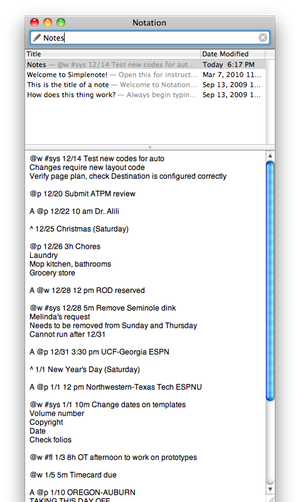
Notational Velocity
What Do You Do?
Whenever I have something that I want to make note of, I type it into Simplenote in what is basically a scratch file, borrowing heavily from getting-things-done (GTD) methodology. The scratch file is my inbox, based on the principle that each block is a note, however many lines, followed by white space. Notes are generally coded by context, date or deadline (if applicable), and estimated time. Other metadata (projects, etc.) haven’t generally tended to be useful to me—but your mileage may vary.
So a typical entry looks like this:
@w 11/1 30 Follow-up auto section meeting TBD Need to discuss prototypes, branding Bring full-size proofs
Or:
@p By Weds 5m Need more milk
Some entries aren’t to-do items per se, they’re just notes:
@w Late shift Friday
And some aren’t really clear in their intent, or, worse, totally inscrutable. I must’ve just thought they were important enough to write down at the time.
@p Yellow notes 30m
This is one of my favorites! I don’t know what this meant, but I keep it as a reminder not to take myself too seriously. It feels a little Seinfeld-ian, like the illegible note Jerry scrawls in the middle of the night. Everyone has a different interpretation on it (“Cleveland 117, San Antonio 109”), but it turns out to be “Like flaming globes, Sigmund.”
I’m not so compulsive to worry about delimiting these fields. If you’re the kind of person who wants to keep tabs on performance or track completed/expired items, you might want to throw in some commas and make it CSV format for Excel later. I think it would just depress me to do that.
What Happens Next?
Here’s what’s so slick about this. In the past, I would’ve had to settle on one location to keep this, one computer where it would reside. I’ve tried e-mail drafts, too. I’ve even carried around a little notebook and transcribed the items back onto my computer later. (That doesn’t work.)
But with Simplenote, that’s all in the past.
Simplenote and Notational Velocity save files automatically and resynchronize with the server whenever a file is modified. Notational Velocity, which is designed to have the simplest possible interface, doesn’t even have a Save command. And on saving, the file is synchronized into the proverbial cloud, i.e., onto Simplenote’s servers.
Better still, the ability to enter notes on the desktop or on my iPhone means that I almost always have a convenient mode of entry. The computer’s faster, but my iPhone is omnipresent.
So if I’m at home and wake up in the middle of the night and remember something I’d forgotten but need to do tomorrow (this happens to me all the time), I grab my iPhone from the charger and tap it in. Then I can go back to sleep, satisfied that I don’t have to worry about it. GTD’s David Allen would be proud.
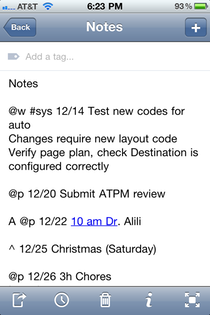
Simplenote for iPhone
Best of all, if I show up at the grocery store and think, “Do I still need pasta or did I get some the last time I was here?” I just look it up. (Hey, pasta’s non-perishable. You can never have too much of it in the pantry.)
Wherever I am, my notes are. It’s revolutionary.
What’s the Coding For?
If you’re a real purist—or maybe just self-employed—perhaps you don’t need to code your notes. I tend to page through looking for items that match what I’m capable of doing, when I have some downtime, and from there to when something is due or how long it’ll take.
Someday there will be a better Simplenote or Notational Velocity, one that supports some decent regular expressions or scripting. Then I’ll be able to filter only entries that match what I’m looking for. For now, scanning works.
I think you’ll find it difficult to find anything if you don’t apply some kind of metadata. I’m a firm believer.
What About Other Kinds of Notes?
I’m definitely underutilizing my note-taking software. Some people create a new note for everything no matter how big or small (this might be the straight GTD model; it was certainly Stikkit’s). For the big stuff, like meeting notes, I still tend to write them out and transcribe the relevant action items later; I find it’s distracting to tap up notes on my phone during a meeting.
But, of course, this is just a guide to how I think you can save some time and effort and get note-taking synchronized across all your devices.
Could I Lose My Notes?
Simplenote’s business model—or lack thereof—worries me a bit. The primary copy of your notes is stored in the cloud, but Simplenote is not exactly Google. The application is supported by ads, but I don’t think data storage is so cheap that the ads will pay for it in the long run. Worse, Simplenote charges Web-only users a one-time $3 fee. In the near term, I’m not too concerned; I have a local backup in Notational Velocity. But I worry this isn’t sustainable.
Better would be the ability to synchronize with .Mac or a WebDAV server. It would be nice, too, to be able to apply metadata at a file level. If so, I might reconsider my approach to keeping all my notes in one file.
I’d just as soon pay for the application if I could choose where my files were going to reside.
All in all, I tell people they should be wary of storing their files in a location that is out of their control. You never know what’s going to happen. But in this instance, it’s synced to your computer via Notational Velocity. So you have a local copy.
How You Can Help Me
Do you know a new piece of software, a Web service with an API, or a new tool that has made your life easier? Let’s give it a test drive! Contact me at wmeltzer@atpm.com.
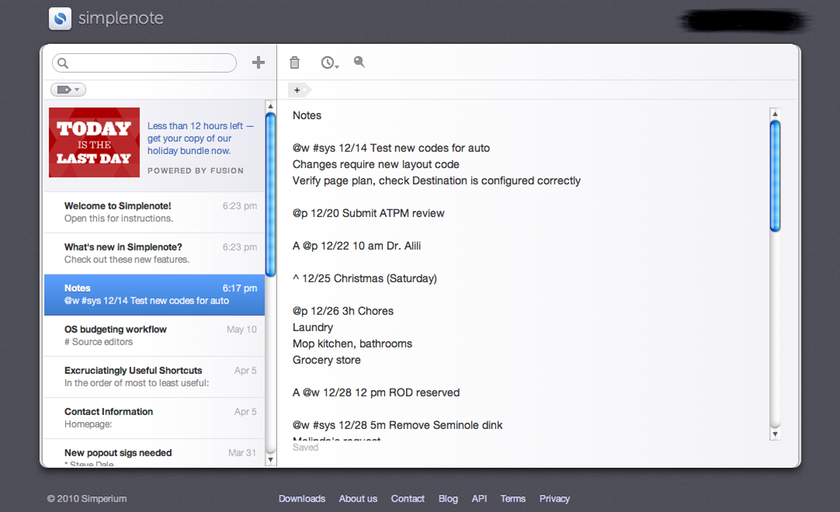
Reader Comments (0)
Add A Comment