Hardware Review
MAXPower 802.11n/g/b Wireless USB 2.0 Stick Adapter and Extension Cradle

Function: USB 802.11b/g/n network card and range extender.
Developer: Newer Technology
Price: $50
Requirements: Mac OS X 10.3. Universal.
Trial: None
This is the third different USB-based WiFi extender product I’ve reviewed for ATPM. The second was a vast improvement over the first, but both had serious drawbacks. Is the third time the charm?
Unfortunately, no.
And for much the same reason the BearExtender only warranted a “Good” rating, the MAXPower extender does too: both devices share a Ralink-built chipset, and the Mac software from Ralink is atrocious. Since I’ve already addressed most of the shortcomings of the software, I’ll simply refer the interested reader back to the BearExtender review. (The drivers have been updated since that review, but the user interface has not, and remains fundamentally awful.)
The MAXPower Wi-Fi extender is just a hair bigger than an old-fashioned pack of Wrigley’s gum, but size isn’t this device’s problem.
Making matters worse is NewerTech’s claim of “Fully Mac OS X Supported for Plug and Play Set-Up!” The MAXPower extender comes with a printed manual and a software CD containing drivers. The printed manual says, “You can find the Mac OS X drivers either on the included CD or download them. Being of the general philosophy that printed materials or CDs are usually out-of-date, I always check the Web site for a driver download and assume that’s the newest software.
Not in this case.
The driver download on the Web site is some three years old (November 2007), refers only to Mac OS X 10.3 through 10.5, and refers to its newest installer as being for Tiger (Mac OS X 10.4). The included CD actually has a 2009 version of the driver software—two full years newer, but still outdated—that knows about the existence of Snow Leopard.
There’s a still-newer version from Ralink on their own site (click the “RT2870” link). Unfortunately, NewerTech doesn’t refer to this anywhere, so I had to hit Google to find the manufacturer’s site and then dig further to find the latest Mac drivers.
Not a great customer experience, guys, especially from a company with a long history and excellent name recognition in the Mac market.
The MAXPower device comes with a cap to cover the male USB connector and easily fits into a pocket.
The hardware itself works fine, though the design is so-so. The enclosure around the chipset is just wide enough that plugging the MAXPower device into a USB port on most Macs or USB hubs will block the use of both adjacent ports. To be fair, this seems to be a problem nearly every similar device on the market has.
If you’re using it so that you can get wireless reception out in the Back Forty for the afternoon, you probably aren’t trying to use another USB device, a FireWire 800 device, or an external monitor (the three ports that could be blocked on my 2009-model MacBook Pro), and you probably don’t care about losing the use of those ports. If you’re using it on a Mac that’s plugged in on your desk or other semi-permanent location, you probably don’t mind using the extension cradle. And having the extension cradle certainly beats not having it.
The USB extension cradle allows you to regain use of adjacent USB ports by moving the bulky plug away from your Mac or USB hub. Don’t try to sleep in the same room if you like it dark, though—that blue LED is amazingly bright.
My other quibble with the design is the clear black plastic used for the enclosure. No, it doesn’t look clear, but trust me, it’s translucent, so when the blue activity LED is flickering—which happens constantly while you’re using it—you see the guts of the device too. It just looks sloppy and makes the blue LED even sillier-looking. (Honestly, isn’t this trend played out by now? Blue LEDs are so 2002.)
That brings us to the ultimate question: is it worth the price? If you’re paying double the price of a similar device, or nearly so, just for so-called “Mac-friendly” support and service, well, shouldn’t the Web site and associated materials actually be useful and up-to-date? More importantly, shouldn’t the software actually be Mac-like? If I’m going to be forced to use awful ports of Windows software, I don’t see any point in paying Mac premium prices for the privilege.
Reader Comments (3)
Add A Comment