Accessory Review
Laptop Armor Aluminum

Function: Rugged carrying case for laptops.
Developer: Matias
Price: $170-200
Requirements: Laptop.
Trial: None
It used to be that Hollywood’s secret agents, diplomats, and heads of state had but one choice for sophisticated yet rugged briefcase-style carrying cases: Zero Halliburton.
Not anymore.
Matias, the Canadian Mac accessories maker until now better known for their keyboards, has jumped into the high-end accessories market with their Laptop Armor line of briefcase-style cases.

There are two different sizes of the aluminum case: one for 12–15″ laptops, and one for 14–17″ laptops. Both sizes are available in a black, white, or natural aluminum finish. Each comes with a removable shoulder strap and keyed locks on both latches.

The adjustable strap can be removed from the lugs on each side of the case if you don’t need it.
Each latch has a keyed lock built into it. The locks aren’t terribly secure, but they’re a deterrent against casual snoopers.
The most striking thing about the Laptop Armor is clearly its appearance. This case calls attention to itself, even in black, and is sure to draw admiring comments. On the down side, it’s also likely to draw unwanted attention from potential thieves, more so than a typical laptop bag. That’s a small price to pay for the added protection a hard case provides, though, and it’s a drawback of any fancy-looking case, even a nice leather one.

The inside can be configured for a multitude of different laptop sizes and shapes by rearranging the Velcro-covered pads.
Matias has done a very good job with the interior of the Laptop Armor. Several removable and re-configurable Velcro-lined pads are included to allow the interior to be customized to fit nearly any laptop. The 17″ model reviewed here could probably be configured to hold even a 13″ MacBook Pro, despite Matias’s guidance that the larger Laptop Armor is intended for 14″ or larger laptops.
The Laptop Armor will protect your laptop, an AC adapter, and maybe one other small accessory from just about any abuse you can throw at it.
Numerous pockets provide storage space for various (small) accessories or papers, though the overall slimness of the case renders these pockets less useful than they could be. Another half-inch of thickness would be very welcome—especially for carrying an AC adapter—and wouldn’t add noticeable bulk to the case.
If you have a particularly thin laptop—think MacBook Air—you might be able to fit files and a newspaper in these pockets. Otherwise, though, the case really needs another half-inch of thickness to make these pockets usable.
The exterior is plain and uncluttered. The keyed locks are mild security at best, and won’t stop a determined thief from breaking into the case. The handle is attached to the bottom half of the case, which means there’s no grip on the top half when you’re opening the case.
The handle should have been put on the top half of the clamshell, and you can see some finish damage here.
With an AC adapter or papers in the interior pockets, that added weight can make it a little tricky to open the case. Putting the handle on the upper half of the clamshell would have solved this problem. It’s a minor thing, but something you really start to notice after a while.
My other minor complaint is about the hinge, which only opens to about 90 degrees. Another 45 degrees here would make passing through airport security a lot easier, and allowing it to open all the way wouldn’t hurt. The hinge arm is what stops it from opening all the way, although it’s also what keeps it open at 90 degrees, which is admittedly convenient if you’re retrieving papers from the built-in file folders. A revised design with a detent at 90 degrees, but with the ability to open further, would be great. So would a strap to hold the Laptop Armor on the handle of a carry-on bag, a feature a handful of laptop bags designed for the business traveler market have adopted.
This arm prevents the case from opening past 90 degrees, which is a minor annoyance going through airport security.
I’m generally careful with my things, but some beating around is inevitable in my day job. The feet and latch hardware have held up well, and the padded nylon strap still looks new, but the Laptop Armor’s finish shows some wear and tear after a month. There are some nicks and scratches in the black finish, though nothing that seriously detracts from the appearance of the case. The natural aluminum finish may wear slightly better than the black does.
After a month of use, the black finish is definitely showing some signs of wear and tear.
The way I see it, the primary competition for the Laptop Armor comes from Zero Halliburton and Pelican. Zero’s cases are similar in appearance but use a combination lock and cost nearly twice as much. It’s been several years since I examined a Zero case closely, but I don’t remember the interior being as versatile as the Laptop Armor’s. Pelican’s cases are rather unattractive but more dustproof and waterproof and less prone to showing wear and tear (in part thanks to their plastic construction, which is also what makes them unattractive), while being roughly comparable in price and versatility.
People who have a lot of stuff to carry around needn’t apply; the Laptop Armor is definitely not a case for packrats. For those who need serious protection and carry little more than the laptop, power adapter, and a file or two, it’s a great and great-looking case at a competitive price.
Reader Comments (1)
I had one of these for a 13" MacBook and really liked it: very robust and good looking, and it encouraged me not to take too much junk along.
Add A Comment