Hardware Review
Voyager Q

Developer: NewerTech
Price: $90
Requirements: 2.5″ or 3.5″ SATA hard drive; computer with USB, FireWire, or eSATA.
Trial: None
I have so many disk drives, I cannot keep track of them anymore. In part, that has happened because I have become cautious about backups, maintaining two complete cloned drives (thanks to SuperDuper!) plus important files on Time Machine, Spider Oak (an offsite service), and Apple Backup, just to be thorough in the event of disaster. In part, it has also been necessitated by an increasingly large collection of media files (legally obtained), because I switched to lossless ripping for iTunes. Furthermore, I have upgraded my internal drive in my MacBook Pro, which is very easy with the unibody model, leaving me with a handful of homeless drives. I am not alone. As storage prices decrease continually, storage needs increase exponentially. (There should be an aphorism for that phenomenon.)
Previously, I used the excellent enclosures from Other World Computing, which are sturdy, stylish, and just small enough to be plausibly deemed portable. However, they are not especially cheap. There are other enclosures available, but I tried one that displayed poor build quality. There are some awful options on sale.
Accordingly, I was pleased to see the NewerTech Voyager Q drive dock (distributed by Other World Computing). It is one of many devices of this specialized type, allowing a user to swap multiple drives as needed. It accepts both 2.5″ and 3.5″ SATA drives. The lid has a cut-out for the smaller drive size, assisting in holding it in place. The cut-out folds down and out of the way, with a spring-loaded mechanism, for the larger drive size. A moment’s glance into the unit allows the user to position the drive appropriately to slide in; it takes less than two seconds. It is held in by friction; there are no fasteners.
External power is required, and a “wall wart” adapter is included. The ports include eSATA, FireWire 800, FireWire 400, and USB 2.0. (A much cheaper model, priced at $40, has only eSATA and USB 2.0, but otherwise appears identical.) Like any other FireWire device, the Voyager can be daisy-chained. A lever on the faceplate ejects the drive. A power button lights up and indicates activity. Construction feels above average, solid, and sturdy. There are four little rubber feet to prevent sliding around. All required cables are included in the package.
There are various bundles available, pairing the dock itself with different drive choices. I bought two Voyager Qs, each with a 1 TB Hitachi Deskstar drive. The Drive Dock is also available naked, sans hard drive.
Although some people have reported that the Voyager Q suffers from issues with Mac compatibility, I experienced no problems of that nature in more than six weeks of moderate usage. It was all plug and play. My laptops recognized the drives quickly. They interacted without any glitches. The Voyager Q stayed cool and quiet. (If you remove the drive quickly, you can still feel the centrifugal forces of the platters spinning.) I did not test read/write speeds. They seemed on par with ready-made portable drives connected by the same means.
I also considered the Data Robotics Drobo hard drive enclosure, which has four bays and pseudo-RAID capability. But it only takes the larger size of drives and is pricey. There also are some similar appliances that have only USB connections. They are from lesser-known manufacturers, though.
My only concern is of another nature, which arises with every innovation of this type, allowing the use of technology in a manner for which it was not designed. The very point of this product is to have a single unit operating with multiple drives, and this almost certainly increases wear and tear over what manufacturers anticipated and designed for. While I do my best to store the naked drives carefully, just having them exposed is not likely ideal, and, beyond that, the connectors must experience more connecting and disconnecting than they would if they were installed into a permanent enclosure.
If you have significant storage demands, the Voyager Q is a worthwhile investment. It can replace a desktop drive, even though it cannot replace a portable drive—I did once use it in a car, when I had to boot up from a cloned drive while my MacBook was in the shop, which I do not recommend. If you plan with care, you can create a system that can grow along with your storage needs. The cost of a Voyager Q and one drive is higher than that of a comparable conventional drive, but a single Voyager Q and several drives will be cheaper than a collection of comparable conventional drives, at any capacity. As a reference point, the OWC Mercury plastic enclosure, with FireWire 800 and USB 2.0 connections, retails for $80.
The Voyager Q is thus highly recommended.
Reader Comments (3)
I use it with Firewire to connect to my Macbook Pro. The coolest thing to do is to boot from it. I can have any size drive running my MBP when I'm at home.
Very easy to use. Trouble free for a couple of months.
(not an advertisement - just a very satisfied customer)
I prefer to have the internal fan cooling the drives... sometimes they get quite warm as they just sit on the 'toaster' style connectors.
Hope this is useful.
Jeff
Add A Comment