Software Review
PopChar X 4.2

Developer: Ergonis Software
Price: €30
Requirements: Mac OS X 10.4. Universal.
Trial: Feature-limited (some characters not available).
PopChar is a little program that, when activated, presents a table of characters ready for inserting into whatever you are working in. It has been around seemingly forever and has evolved with the Mac, from the days of black-and-white Macs to Mac OS X, then again from PowerPC to Intel. It started out as freeware but now costs €30. It now has many more features, but is PopChar X a must-have utility for everyone?
Installation
PopChar X’s installation involves the typical mounting of the disk image and dragging the application into the Applications folder. A nice extra touch PopChar has is that the first you launch it, it adds itself to the list of login items so that the next time you login it is ready for use. Unregistered, PopChar makes some characters ghosted and thus not selectable. Enter the license and you’ll have PopChar at the ready for all your needs, whether it is a u with umlaut (ü) or “olé.” PopChar’s license entitles the user two years of free upgrades.
Usage
Pretend that you run the fictitious ATPM Mac Users Group and that you manage to invite Raphaël Sebbe of Creaceed, Jorge Llubiá of LateNiteSoft, and Günther Blaschek of PopChar fame to a meeting. Besides being Mac software developers, all three people have a non-standard letter in their names. You want to be culturally-sensitive and not Anglicize or Americanize the names, so you need to enter them complete with a diaeresis or acute mark. You can get away with using the built-in Character Palette, but you may find the task smoother if it is done via PopChar X.
One major annoyance I find with Character Palette is that it is obtrusive. You cannot just insert a character and get back to your application. Instead, you have to mouse over to Character Palette’s close gadget to get it out of sight. You can enable Minimize on Application Switch, but that’s exactly what happens. Character Palette would only minimize when you use Command-Tab key, not when you click in the application you were working on when you had a need to insert a character. On the other hand, with PopChar, you can get back to your application unobstructed simply by using Command-Tab, mouse click, or even after one character was inserted. Why, even the Esc key dismisses the PopChar window.
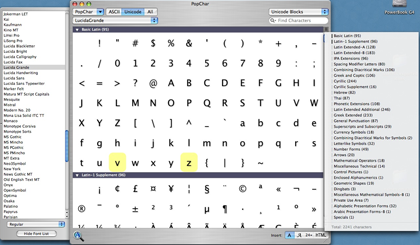
The PopChar interface with slide-out font list on the left, character categories on the right, and highlighted recently used characters.

The PopChar window can quickly get out of your way in many ways, even with the Esc key (not shown as an option).
Another issue I have with Character Palette is that the characters are too sub-categorized. You first have to know which language a certain character is in, e.g. Japanese or Chinese. Even when you choose All Characters, the list of languages actually expands to include even more language groups, like South Asia, East Asia, and Southeast Asia. Even when you select Roman, you still have to think ahead which category the character you need is in—Math, Punctuation, Crosses, etc.
Not so with PopChar because all the characters available are in one window. The characters are sub-categorized, although by default they are all shown. You can hide them by using the twistie gadget. The process of entering symbols is a visual one, so it is helpful that we can browse through PopChar’s offerings without having to know which category the characters belong to. PopChar makes the visual experience even more readily available by maintaining a Recent Characters list. It also offers the option of highlighting up to 30 recently used characters. What’s more, PopChar has its own subcategories like Punctuation and Currency Symbols, but they are tucked away in a drawer, as an option and not as the only way to find characters.
Character Palette Today, Tomorrow Font Book
As PopChar shows characters for a given typeface, in some ways it can serve as a replacement for Font Book. I am fond of dingbat typefaces, like Wingdings or Webdings. One dingbat character may not equal a thousand words, but they are fun to use nonetheless. Unfortunately, it is hard to remember which key produces which picture. I know I once setup a spreadsheet just for the purpose, but I now have no idea where the sheet is. Font Book shows the typefaces in alphabetical order and perhaps some other order, but there is no way to insert characters via Font Book. With PopChar, you see what the characters look like and are just one click away from inserting them.

If I want to insert Moof, I would just click it, no need to know that z is its corresponding key in the Cairo font.
PopChar has a few other useful features not found elsewhere with the built-in applications. Instead of inserting the actual characters, you have the option of inserting the HTML code corresponding to the character, e.g. ê for a small e with circumflex. For those of us with bad eyesight, PopChar provides the option of different font sizes for the displayed characters. If that is not enough, you can enable the magnifying glass so that as you hover over a character it is enlarged.
I can hardly find any problems with PopChar. You would think for such a simple, single-purpose application the documentation would consist of a Web page or two. In reality, PopChar comes with a 16-page PDF document that covers every aspect of the program. The only bug I’ve found with PopChar is the label for the Hide/Show Font List menu item. By default the font list is not displayed, but the first time you see the option is labeled as Hide Font. After the menu item is selected, it is correctly shown as Hide Font List.
The only extra feature I wish PopChar would have is a way to bring up the PopChar window via a hotkey. It is a very minor gripe because to choose a character you would need to use a mouse anyway, so reaching for the mouse to click PopChar’s hotspot is not much of an issue.
The only real turnoff, I think, is PopChar’s price. In my mind, small programs like PopChar should cost about $30. At €30, PopChar instead comes out around $40. Perhaps it is Ergonis’ way of encouraging people to buy the Macility Productivity Suite, which contains PopChar X, Typinator (enter repetitive text and graphics), and KeyCue (improve visibility and usability of shortcut keys). As is the usual case with bundled software, instead of €70 you pay €45. I hope the marketing strategy works for Ergonis; otherwise a fine piece of software will not be used just because it costs a little more.
Conclusion
If your Mac computing involves much typing of special characters such as vowels with diacritical marks or symbols, the work is easier if you have PopChar. You can effectively retire the built-in Character Palette, which gets in the way because its window does not come and go as easily as PopChar’s. You can also use PopChar to view fonts, especially dingbats, and then insert the various pictures as needed. The software is bug-free, and documentation is comprehensive. If you can overlook the relatively higher price PopChar commands, it is indeed a Very Nice tool to add to your kit.
Reader Comments (4)
after selecting a character
when the mouse pointer leaves the window
when clicking outside the window
Check one or more of those and it should help with your major complaint.
Additionally, PopChar is extremely valuable is selecting glyphs of dingbats and other very nonstandard image based fonts.
Thank you for your feedback but my complaint was about the built-in Character Palette. PopChar works beautifully and gets out of my way in the 3 ways both you and I described plus via the Esc key.
Add A Comment