Software Review
MacSpeech Dictate 1.2

Developer: MacSpeech
Price: $199 (boxed version only; includes a noise-canceling headset microphone); Educational pricing is available.
Requirements: Mac OS X 10.4.11; noise-canceling microphone (included)
Trial: None.
A few years ago, I began consulting with a family that had a large amount of technology in place to compensate for severe hearing loss and legal blindness. Working with this family, I have learned a significant amount about a part of the world of Mac computing that I knew almost nothing about: assistive technology.
Now, before I continue, let me say clearly that MacSpeech Dictate is not billed exclusively (or even primarily) as assistive technology. Many users with no impairments at all will find Dictate a useful tool in many ways. Those who require assistive technology, however, will also appreciate Dictate.
In my ongoing quest to help this family find versatile tools to assist them, MacSpeech Dictate has emerged as a great hope and promise of a new level of freedom. I plan to explore that aspect, along with some other things, in a second article. For now, I want to talk about Dictate more objectively.
What It Is
MacSpeech Dictate is a supportive software tool that allows speech to be converted into text and/or commands. It is not an application that you work directly within; rather, most of the time it resides in the background, serving in a support capacity to most of the applications you already own and use.
Dictate does this by utilizing a noise-canceling microphone and a software engine for translating what comes in via the microphone into the appropriate soft-output. The microphone part is easy; any of a variety of “certified” microphones will do the trick. (Others may work, as well, but are not supported by MacSpeech.) In fact, MacSpeech includes a good headset microphone with the boxed product; the one that came with mine was made by Plantronics, and it both sounds and works great. Those preferring a different style of microphone will find good ones ranging from $50-$350.
The software engine is another matter—a good matter, but one that deserves explanation.
Nuanced Communications
As longtime ATPM readers will recall, Dictate is not MacSpeech’s first foray into the world of speech-to-text software. iListen, now defunct (replaced by Dictate), was received with mixed results. Generally considered quirky, iListen was in that peculiar, “as good as it gets until some competition comes along” category. Training was somewhat tedious, a very limited number of microphones were supported, and output still hit only around 90% in accuracy. For the most part, this didn’t seem to be attributable to iListen, per se, but to the voice recognition engine that drove it, which was developed by Philips.
Enter Dictate: essentially a bottom-up redesign of iListen, keeping the best parts and discarding the rest. This included the voice recognition engine, which amounts to the biggest and best change about MacSpeech’s offering: for Dictate, they have licensed the superlative engine developed by Nuance Communications, makers of Dragon Naturally Speaking for Windows. In fact, Nuance also owns the now-discontinued ViaVoice, once developed by IBM, and has emerged as effectively the premier developer of voice recognition technology.
Does It Work?
Having the Nuance/Dragon engine behind Dictate makes a world of difference. Setup is surprisingly fast: create a profile with sparse information, then read through a series of interactive training pages to teach your voice to the program. In most cases, that’s it—then you’re up and running.
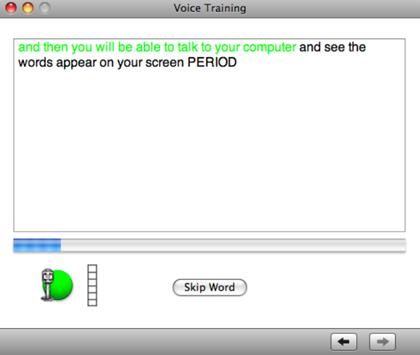
Once that is done, simply leaving Dictate running in the background allows you to jump in and out of speech-to-text modes at will; you can even use a voice command to do so. In fact, Dictate recognizes a host of system-wide and program-specific commands, allowing you to do almost all of your work via voice input, if you prefer.
A notepad is included as a part of Dictate, but you probably won’t use it much. That’s because Dictate will translate voice into text in just about any application that you might type into: word processors, spreadsheets, databases, Web sites, e-mail. There isn’t an application that I use commonly that Dictate didn’t work with problem-free.
And the best part is, the accuracy is far better than anything reported about iListen. I found that mistakes were quite rare, and they usually involved complex homophones (i.e., entire phrases that sound alike) or large, multisyllabic words that themselves are fairly esoteric (think: infralapsarianism). The rest of the time, I was actually surprised at how accurate the translation was.
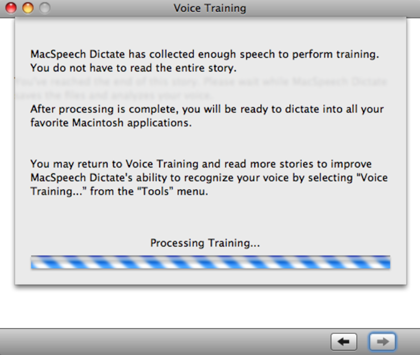
If accuracy were a problem, however, Dictate provides a surprising number of means to improve it. For starters, it offers more than one “training story” to read; in fact, it offers three by default, and two of them are quite lengthy. Furthermore, you can “feed” documents directly into the Dictate engine, then use those to train the engine’s vocabulary for recognizing how you say certain words. This is especially helpful to train Dictate how you tend to put words together, if you feed it documents you have written, for example. And, of course, Dictate learns and improves in accuracy as you use it more and more.
Problems? Only a Few…
What’s not to like about MacSpeech Dictate? There are a few items, and some of these may be dealbreakers for you. Here’s what I’ve found:
Microphone Support
Because it requires a noise-canceling microphone, the built-in mic on a Mac won’t work very well. Neither will a Bluetooth microphone, even though there are some high-quality ones available for use with a Mac. Dictate requires a certain level of gain, so even a good gaming or VOIP microphone might not work properly.
Not Entirely Hands-free
If you’re looking for something to replace the mouse and keyboard utterly, you won’t find it with Dictate. While you can certainly get a lot done by voice, Dictate doesn’t quite eliminate the others (nor does it aim to).
Lots to Remember
There are a lot of commands that Dictate can execute—if you know the correct wording. If you want to reply to an e-mail message, for example, you cannot simply enter Command mode and then say, “reply” or “reply all.” Instead, you must say, “reply to this message” or “reply all to this message.” If you don’t get the command exactly right, it does nothing. This gets tedious if you try to use a large number of commands right out of the gate; it’s best to master a few commands at a time, then move on to more.
Wrap-Up, and What’s Next
Overall, I highly recommend MacSpeech Dictate. All of the major problems with iListen, it seems, have been addressed. Accuracy is high, and the program is as easy to use as one of this caliber and capability can be. Apart from coming across as picky about the wording on commands, there is little to prevent someone seeking this type of application from being satisfied.
So, what is to come in my follow-up article? I plan to take a look at a variety of usage scenarios. Specifically, what are some ways that Dictate can work that aren’t simply straight-up text entry, how much does it work with other applications, and how does it fit into an assistive setting. I also plan to look more at commands, how they work, and how flexible the command system is. Look for this article in the April issue.
Reader Comments (6)
Perhaps you could check this as it might solve the problem of false entries due to non recognition of long complex phrases or words.
This could make it viable for users such as doctors and lawyers.
I use TypeIt4Me, but there are other similar apps which use abbreviations and a keystroke to enter text without having to type it all out.
Add A Comment