Software Review
PhotoAcute Studio 2.77

Developer: PhotoAcute
Price: $19 (Portable); $49 (Standard); $119 (Professional)
Requirements: Mac OS X 10.4.8, 512 MB RAM (1 GB for RAW images).
Trial: Feature-limited
I’ve enjoyed photography ever since my father brought home a camera that none of the employees in his office could figure out; he and I eventually found photography to be one of many hobbies that we enjoyed together, and I’ve even done it professionally over the years.
When I made the jump to digital a few years ago, one of the limitations that I felt almost immediately (and that had kept me from jumping in earlier) was the latitude that digital photography offers in exposure: a little too much or too little light and your image will suffer considerably. While very much like shooting transparency/slide film, it’s nothing like the print film I was used to.
When I saw PhotoAcute Studio, I hoped that I had found a solution to this with the less-than-perfectly exposed images I have shot over the years. Here’s what I found…
Overview
PhotoAcute Studio sets out to do much of what I hoped for, and more: increase image resolution, noise reduction, geometry correction, expansion of dynamic range, correcting chromatic aberrations, and even removing unwanted objects (like when someone walks through your shot). All of this, without noticeable loss of detail or sharpness.
Does this sound too good to be true? Well, it is and it isn’t. In a best-case scenario, the application can accomplish all of these capably. The tricky part is finding such a best-case scenario: there are a number of requirements that must be met to pull it off, and they aren’t always easy or even possible to accommodate.
For starters, you must have at least two images of the same basic composure. These can be off a bit—a shifted perspective, for example, or one that is slightly blurry or out of focus. But if you don’t have multiples, you can’t even get started. PhotoAcute Studio assumes that you have been using a burst-mode or some form of rapid-fire shooting, allowing the multiples to compensate for the missing or errant information in each other.
If you have multiple exposures that are very similar, however, you may be on the way to getting the perfect exposure—eventually.
Very Technical
The application itself appears very simple up until you actually begin the processing; at that point, however, a dialog box appears with an array of options that is quite intimidating. There is a lot of power here, and the tools contained in this application offer automation of techniques and processes that would be quite time consuming in Photoshop or a similar application. Make no mistake, however: this is a tool for people who understand photo editing beyond the iPhoto level.

The developers have provided a good summary in the manual/user guide that guides you through what each individual feature offers—but frankly, if you aren’t adept at photo editing or familiar with some technical terminology, you may get lost in the manual. Further, the manual doesn’t specify how to accomplish certain results; your best bet for finding these is to look at the examples provided on the Web site and try to emulate them.
Works With Phones, Too
A great feature of PhotoAcute Studio is the ability to work with mobile phone cameras. In fact, many of the features seem to be especially suited to adjusting images taken with a mobile phone. (A separate version is available that installs directly onto your mobile phone, giving access to many of these tools immediately upon shooting. I hope they’re tinkering with the iPhone SDK to get a version ready for iPhone users!)
This appears to be a market they are just dipping into: the list of supported devices (as in, pre-defined profiles) is quite limited. I was surprised to find that there were no profiles for popular phones like the Motorola RAZR, Palm Treos, RIM BlackBerrys, and Apple iPhones. I assume that profiles for these are in the works.
This doesn’t mean you can’t use PhotoAcute Studio with your mobile phone pics. Just like with regular digital cameras, unsupported devices can make use of the features and abilities, improving photos well.
Frequent mobile phone camera shooters will already realize many of the limitations here: trade-offs in detail or sharpness may be corrected to a helpful degree, though you’ll never get them to pass for digital pictures from a 3–6 megapixel model. Still, PhotoAcute Studio can take an almost-decent photo from a mobile phone and help it become an acceptable one.
As you can see in my examples, the first image was improved upon by PhotoAcute Studio (image two); the whole photo is sharper and less noisy, with fewer distracting elements in the background. Still, there are aspects that suffer (notice the loss of crispness on my glove, for example), and it doesn’t improve enough to be better than the third image, which was the re-shot version taken a moment later.
Some Features Not Available
Many will be delighted to learn that PhotoAcute Studio offers similar editing tools for video—in fact, this tool will be a valuable addition to a videographer’s toolbox.
Only if you’re not a Mac user, however, as PhotoAcute Studio includes video capability for the Windows version (and, it seems, the Linux version) but not the Mac OS X version.
Even with still photos, you may find that some of the features are unavailable to you. If you don’t have a profile for your camera, features such as superresolution and geometry correction are disabled. What is more, even if there is a profile for your camera, these features are sometimes unavailable to you: my Nikon DSLR is supported with a profile, but photos shot with it in JPEG format and imported first through iPhoto were not recognized as supported.
License Complexity
PhotoAcute offers three distinct licenses, as mentioned in the summary above. The Portable license is for mobile phone users. The Standard license supports compact and “prosumer” cameras with non-interchangeable lenses and no RAW format processing. The Professional license brings support of cameras with interchangeable lenses and RAW format processing.
I think it is great that PhotoAcute offers such a diverse range of licenses, because obviously not everyone is going to need what the $119 Professional license offers. Kudos to them, also, for supporting camera phones. They wisely recognized both a need and a market for their product across a spectrum, and I appreciate the licensing structures as they are.
That said, a handful of details about this bug me, to say the least. For one thing, many photographers in the middle category—especially the so-called prosumer (when I started in photography these were called serious amateurs) who is serious about photography but doesn’t make money from it—will be frustrated with the lack of support for RAW files. This format was once reserved for the high-end digital SLR, but with improvements in processor speeds and memory costs, many fixed-lens cameras now offer RAW as a compression (or, technically, a lack of compression) option. More software supports it, too—including iPhoto. The bottom line here is, RAW is not just a professional-level format anymore, and I wonder how many true amateurs and hobbyists will feel burned about this. (For $70, Standard license holders may upgrade to a Professional license.)
Another niggling detail is the hard divide between Portable licenses and other licensing options. The default assumption seems to be that, since I shoot a DSLR, I don’t also use the camera on my iPhone. I can understand asking Standard license owners to purchase a Portable license for an additional $19, but it seems like the Professional license should open up every profile and possibility available. Yet, none of the Portable profiles are available to me in my Professional license.
In general, most users will be happy enough with the Standard version—RAW photos can be exported from iPhoto, Aperture, Photoshop Lightroom, etc. as JPEGs and run through PhotoAcute’s process without much trouble. But navigating licenses could be a bit easier.
When It Works, It Works?
I’d like to report that, in the right conditions, I was able to get the application to deliver as promised. The comparison photos on the Web site are compelling; it’s certainly an appealing prospect to know that I could shoot with this tool in mind, and eventually get the results I wanted.
The trouble is, I wasn’t able to find a set of images (other than the ones displayed above) in all of my library that allowed me to accomplish this. I guess over the years I learned to compensate for the inherent limitations after all—and that’s not hurt by the high quality metering and focus mechanisms included in most cameras today. At the time of writing, I didn’t have a chance to shoot some that would fit the criteria, and so I can’t honestly say that I can vouch for the end result as promised.
Wrap-up
My verdict? Another tool in the toolbox always helps; knowing I have this tool available to me may lend some freedom to my shooting in future outings, and I certainly will try PhotoAcute Studio before writing an image off as a loss.
Still, the difficulty of technical use, combined with the very specific parameters in which this application is designed to work, I can’t highly recommend it to everyone. The mobile version is a reasonable price, and would be a worthy buy for those who shoot a lot of shots with their phones—if your tendency is to rely on your phone camera at weddings, birthday parties, and graduations (as seems to be the growing trend), you may find PhotoAcute Studio invaluable. Users of other cameras may find that the offerings here are too specialized to justify the cost.
Reader Comments (3)
The wrong technique is looking through photos you've allready taken hoping to get a result.
I use a Nikon D200 with a 18-200 stabilized lens handheld & imho PhotoAcute is fantastic
Add A Comment