Software Review
DiscBlaze 6.1.6

Developer: RadicalBreeze Software
Price: $20 (normally $30)
Requirements: Mac OS X 10.4, a Mac OS X–compatible CD or DVD burner. Universal.
Trial: Fully-featured (5 burns)
I tend to burn many DVDs, usually a few every week. My need for data storage data has constantly outstripped existing hard drive technology’s capacity to store it all. But for the most part, these are just archive volumes, not anything I send to clients or anyone else, so my needs are pretty simple.
My routine goes something like this: I use an AppleScript I’ve written to create a new 4.7 GB sparse disk image, copy stuff to it until it’s full, then burn the image using Disk Utility. Label it with a Sharpie and file it away.
Given the volume of disks I burn, I decided to check out DiscBlaze, an application dedicated to burning CDs and DVDs while providing more advanced options than are available with Disk Utility.
While DiscBlaze seems to be a well thought out and well written piece of software, I’m afraid it didn’t really do anything for me. After using it for a while, given the simplicity of my needs, I find it actually more difficult and time consuming than my AppleScript/Disk Utility solution.
For instance, I find using disk images convenient, as the amount of space left is easily determined and files can be copied from the Finder. I don’t need multiple formats as only Macs will be reading these disks in the future, so the native HFS+ format of Disk Utility works fine for me. I’m not constantly burning disks, and don’t mind if the burn in the background takes a few minutes longer than it would with DiscBlaze, as I’m already doing other things on my computer during the burn.
Since disk images appear automatically in Disk Utility and I have a shortcut that launches the program, burning a disk from an image takes one keystroke and two clicks, and I could probably bring that down to a single keystroke if I took the time to write an AppleScript for the burning portion of the process. I also don’t burn Audio CDs often, so iTunes is sufficient for me in that case, and I never burn MP3 CDs, since my iPod is completely sufficient for taking my music with me.
So, I can confidently say that I wouldn’t purchase the software at this time. Honestly, the features it offers would seem more useful in the days before software distribution via the Internet. By that, I mean that if I were a software developer who shipped CDs to customers, I could see the utility of DiscBlaze for burning a single cross-platform image many times with a custom icon, but that’s not applicable to me. I get software to my customers and clients via e-mail, FTP accounts, and my Web site, without the shipping of physical atoms.
Having said all of that, DiscBlaze does offer an impressive feature list for multiple disk burning options. Disks can be created that will work on just Macs or on Macs and PCs, and the options for burning music CDs seem more comprehensive than those available with iTunes. Some nice custom icons have been provided that can be applied to a disk. A nice bar is shown that gives feedback as to how full the disk is as you add files. When burning to a cross-platform format, you can easily specify which files appear on which platform.

The interface of the software is clean and easy to navigate. Although I’ve not used the software prior to the current version, this version was recently rewritten using Cocoa, which makes the program feel like a well-behaving Mac OS program (although some additional contextual menus would be nice).
Regarding the speed, I did some tests using an HFS+ sparse disk image with 2.38 GB of data on it. Burning and verifying the disk with DiscBlaze took 10 minutes and 8 seconds on my 1.83 GHz MacBook Pro with an Iomega external DVD burner. Using Disk Utility, the same burn took 19 minutes and 33 seconds. This isn’t a perfect test, as I was doing other things during both of the burns, and what I was doing wasn't the same each time, so that may have affected the burn times. Still, that’s quite a time difference regardless, which may be important to you if you’re burning dozens of disks a day. One nice difference between the two was that DiscBlaze kept the disk image mounted during the burn, whereas Disk Utility unmounts the image during the burn and remounts it afterwards. Of course, this might be problematic if you attempt to write to the image while it’s mounted and burning.
I had only one problem with the software performing as expected: I have two DVD burners, and for some reason could not get the software to burn to the MacBook Pro’s internal drive while the external one was connected. I could set the internal drive as the target, but when I opted to burn an image, it always showed only the external drive as the destination. Disconnecting the external drive solved the problem.
But that also brings up another possible negative point: concurrent burns. Even assuming that the bug preventing me from targeting the internal drive is solved, the DiscBlaze interface is unavailable while a disk is burning. This means that if I’m burning a disk to one drive, I’m unable to use the program to burn another disk to the other. I have done this on occasion with Disk Utility, which displays burn progress in a separate window rather than a sheet, similar to Finder copy progress windows. It’s not a major issue, but it’s one area where DiscBlaze is actually less useful than Disk Utility as far as burning is concerned. Of course, this is completely offset by the difference in burn times with DiscBlaze.
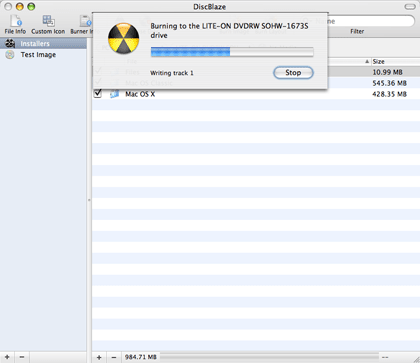
If, unlike me, the features offered by DiscBlaze (speed, multiple formats, customization) are useful to you, the software works well at what it does, and it is mature and stable and has a clean and useful interface. Also, at this time, although the normal price for DiscBlaze is $30, it’s currently being offered for $20, so now would seem to be the time to purchase it if you find it useful.
Reader Comments (0)
Add A Comment